MxBusiness View operates on top of Matrix metadata. The aim is to enable business modeling in this view so that a user doesn't have to leave IDE in order to view/change Matrix schema.
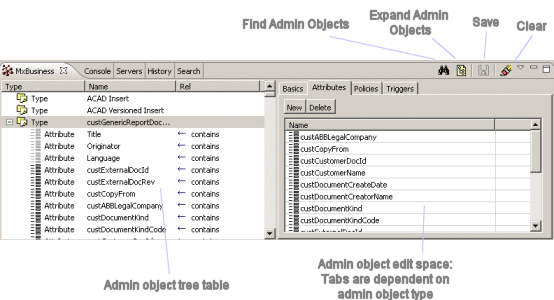
Opens an admin object search dialog. Admin objects can be searched by admin object type and name.

Upon execution, admin objects found are shown in the MxBusiness view treetable.
One can also use Ctrl+F for Find Admin Objects feature.
This is not really an expand but more showing related admin objects for selected admin object.
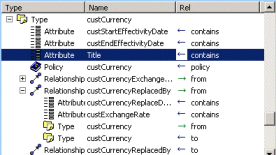
Relationship column here depicts the nature of dependency: contains (i.e. type contains an attribute), from/to (relationship-type dependency), inherits (parent-child type).
If admin object icon is gray, this means that this kind of dependency is inherited from a parent admin object (i.e. inherited attribute, or inherited relationship).
One can also double click on an object in order to use Expand Object feature.
Admin objects properties can be directly edited in the right side tabbed interface. Pressing save button will save the changes. In order to roll back made changes, it is enough to click on another admin object in the tree structure.
Ctrl+s can be used to save the admin object.
Attribute tabbed interface contains three tabs: basic, ranges, and triggers:
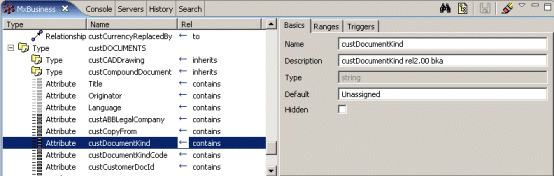
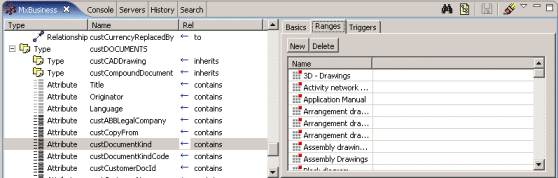
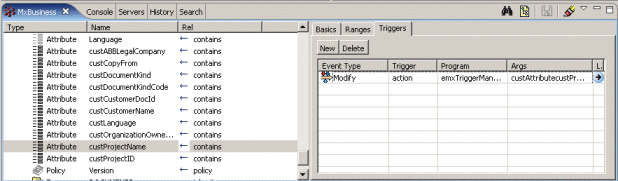
Please note that the same Triggers appears also for types and relationships (planned to be extended for
policy states also). It enables to view/edit trigger information: Event Type, trigger (check/action/override),
program that is used (usually emxTriggerManager), and arguments (name of the trigger object). Note that the button on the right side
![]() will show underlying trigger objects in the MxObject view, enabling users to view/edit trigger object attributes (such as program/function name, and arguments) in an easy way:
will show underlying trigger objects in the MxObject view, enabling users to view/edit trigger object attributes (such as program/function name, and arguments) in an easy way:
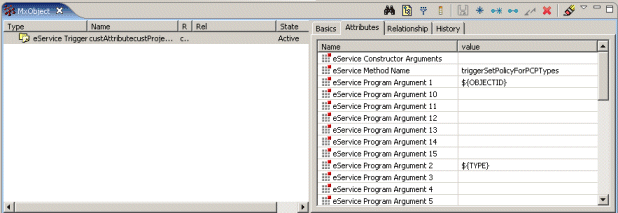
Type related interface contains four tabs: basic, attributes, policies, and triggers:
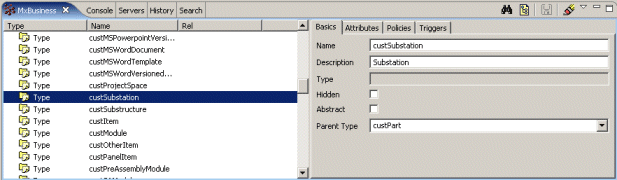
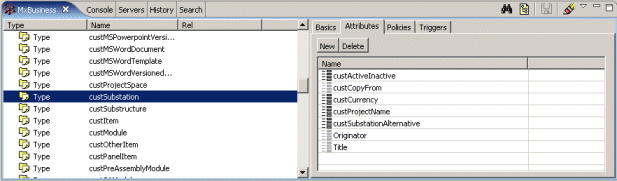
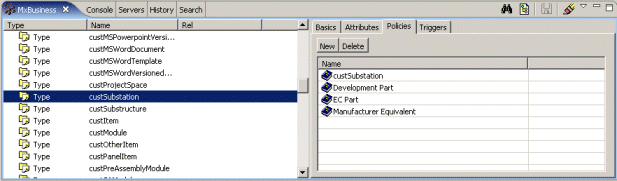
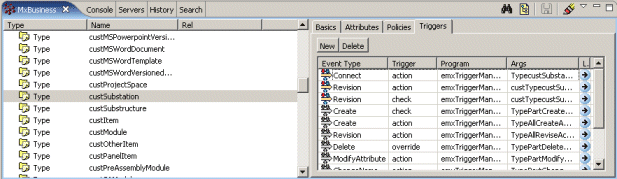
Again, as already stated gray icon depicts that a particular attribute/policy/trigger is inherited from a parent object type. The same trigger functionality is available as described for attributes (link to MxObject view for view/edit of trigger objects is available).
Relationship related interface consists of four tabs: basics, attributes, from/to allowed type & additional info, and triggers:
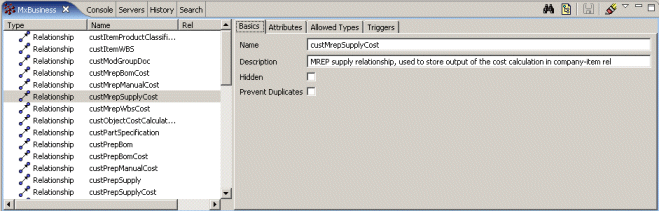
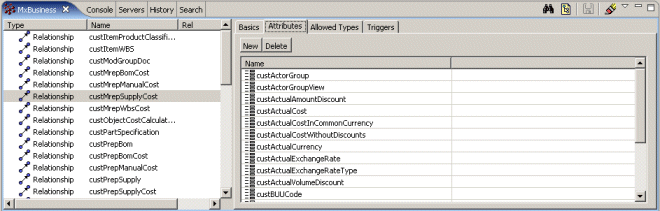
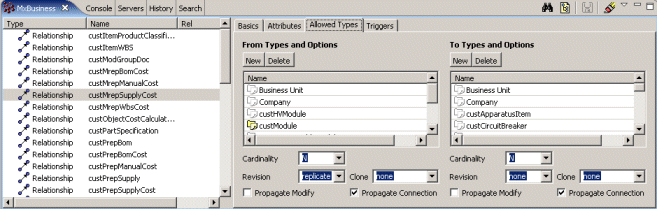
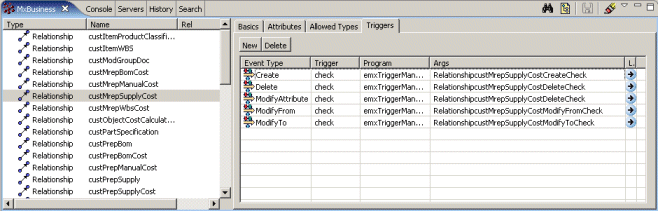
The same principle for gray icons applies as stated before. For instance if a type is gray in the list of allowed types, this means that this type is added to the list by rule of inheritance (meaning that the allowed list contains its parent type). Triggers tab follows the same rule as described for attributes and types.
Currently only basic tab is available for policies:
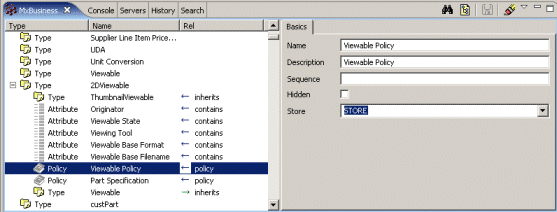
Currently only basic and additional (contains also site and vault information) tabs are available for policies:
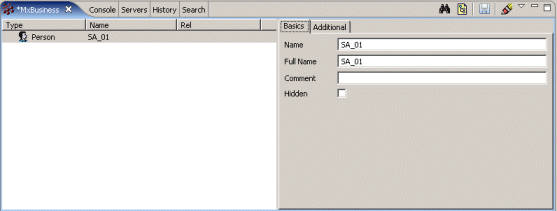
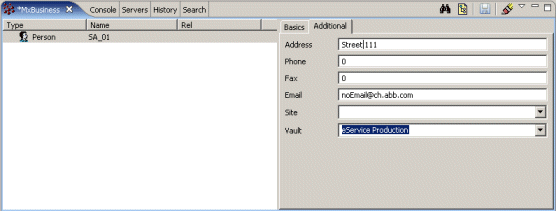
This button will remove all the objects from the admin object tree.